Once you have decided that you need a CRM, you need to understand what all you are looking for in your CRM. As in what features will make you choose ‘the one’ over the others. Have you thought about it? No? Then you are about to get luckier since this article will help you do just that. We shall look into various qualities and features that the CRM should have in order to solve all your problems.
What defines a good CRM for your business?
User-friendly
We all know that most CRMs are difficult to navigate, understand and use. Sales teams usually find it troublesome and time consuming to feed data into the CRM and hence they avoid it. So, undoubtedly the topmost criteria while selecting a CRM would be the user friendliness it offers you.
Even a non-technical person should be able to easily understand and use the CRM. One should not be using a system reluctantly because then they would not be willing to discover all the features it has to offer you. If the CRM is user-friendly, you will want to explore and understand the magical powers it can give you.
For example, entering leads, notes, tasks should be simple and not time consuming. Also, training your team should not be a cumbersome task. Even a new joinee should be able to understand and operate the CRM within a matter of a few minutes. Basically everything and anything should be as easy as using an excel sheet.
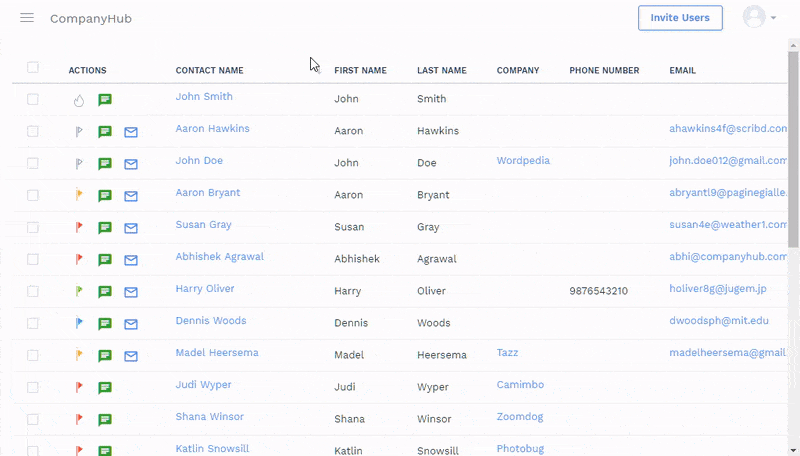
CompanyHub offers you the most easy and user-friendly CRM
Reports
Now you may be wondering that reports can be formed in Excel as well, so why would you need your CRM to do that. Well since all the data is stored in your CRM, there is no need to export it anywhere and waste time. Also, reporting in Excel is also not so easy. However the best CRM should allow you to create reports by just selecting the factors you want to study and the kind of report you want – be it a matrix, or a graph or a pie chart – whatsoever.
So if you are a manufacturing unit which keeps track of your sales product wise, region wise, time wise, vendor wise, or any other factor-based, the ability to generate reports within a few clicks will help you in assessing the trends in your sales based on your past data.
And what if your CRM allows you to make changes to your reports by a simple drag-n-drop? It’s like cherry on the cake. Because generally reporting in CRM is difficult and needs technical knowledge. So if you can make reports by just snapping your fingers and still understand them without any technical knowledge, it doesn’t get any better.
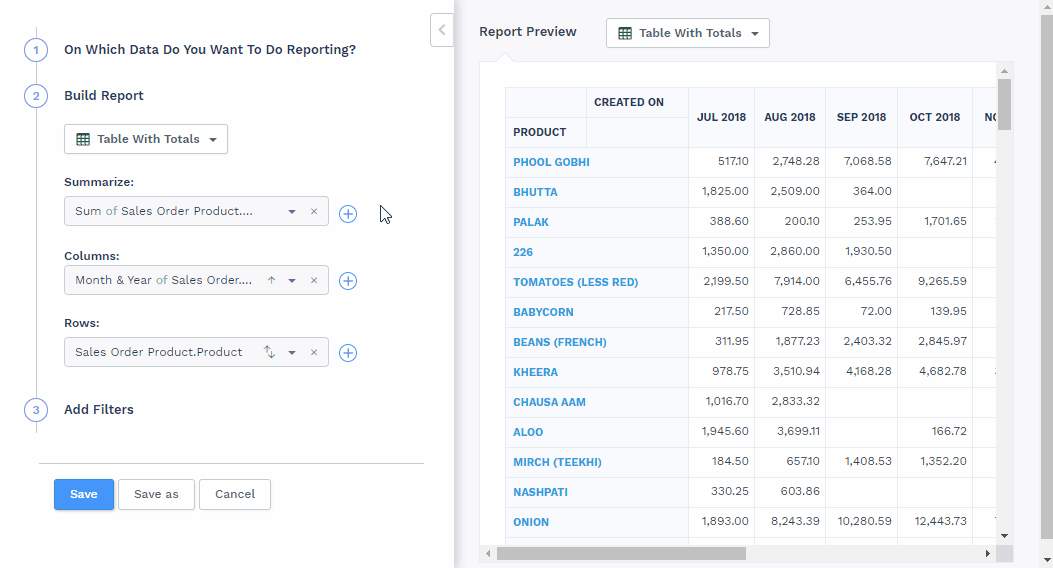
CompanyHub CRM has easy yet powerful reporting. You can instantly create reports that you need.
Customizability
Most businesses either go for generic CRMs to save costs and face a lot of issues, or they get a tailor-made solution for their business and burn a hole in their pockets. But what if the two could be combined? As in, you could pay for a generic CRM and yet be able to customize it to suit your needs. A sure shot win-win situation for you.
For example, you should be able to add or remove fields from your customer profile, create your own reporting format, create your own filters. Infact, some businesses may even want to track additional data based on their industry, like – a telecom provider or a magazine may want to track its subscriptions, a logistics or courier company may want to track its packages, an ecommerce business would want to track the visits by its customers, etc.
So, an ideal CRM should give you the power to customize your CRM to a point where you can create tables to track anything and everything.

CompanyHub lets you make your own CRM
Process Automation
An important feature that your CRM should facilitate is process automation. Now you may be wondering what is process automation and its significance. Process automation means when you have pre-determined the flow of activities to be carried out on happening of a certain event. It may mean the flow of emails to be sent to a newly acquired lead, or generating invoices when a task has been completed, or sending out quotations when a deal has reached a certain stage, etc. basically a string of activities that is for sure to take place on occurence of its trigger. This will help you save the time spent on routine tasks unnecessarily.
For example, you may create an automation where an invoice is generated automatically as soon as a delivery order is released. All this will play a significant role in reducing your payment cycle and improving your liquidity.
Thus, process automation will help you reduce your clerical tasks to a greater extent and thereby giving you more time to focus on more pressing matters like designing your future strategies to improve your sales and revenues.
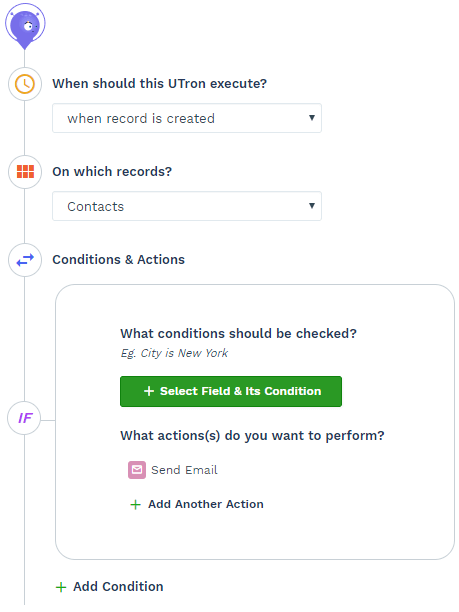
CompanyHub allows you to automate processes by using ‘if-then’ rules
Email Automation
If you need two different applications to manage the same thing – your leads – think twice. What is the whole point of using a CRM if you are anyways going to rely on another application to reach out to your leads. It is simply a waste of time. You should be able to reach out to your leads or customers from your CRM.
If you are a service provider, your CRM should give you the power to send out emails regarding next visit due, renewal reminders, offers and deals, etc, just about anything you want, to your customers. And let me tell you a good CRM should not only allow you to send emails but more importantly ‘Bulk emails’ as it can save you a lot of time! Sometimes, you can use email automation to send out birthday wishes or any other special occasion wishes. You could also send on-boarding emails to new customers using email automation
All this will help you add a personal touch to your bond with your customers and earn you their loyalty. And everyone knows that customer loyalty goes a long way in giving you repeat sales from the same customers, thereby giving you stability and assured revenues.
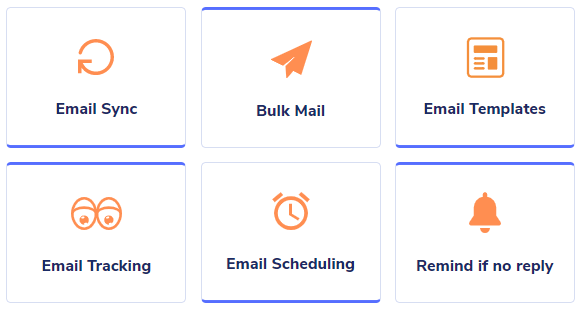
CompanyHub saves you several hours of emailing every week
Monitoring Employee Performance
When you have a sales team, assigning tasks to your team and actually being able to monitor them are two different things. While in general you may be able to successfully do the first, the latter is generally difficult to gauge, since you have hardly any tools to measure it.
Hence, a good CRM should give you such magical powers. You should be able to assign work to each one and keep track of their performance by setting deadlines or targets. So, you can set sales targets for your team individually as well as the team as whole. Or you can set sales targets for your team zone-wise.
All in all, you should be empowered to manage your team more effectively and efficiently, thereby improving the performance of your organization as a whole.

CompanyHub lets you monitor your employees’ performances

Customer Engagement
Of what good use is the CRM if it cannot help you increase your customer interaction and engagement! Managing relationships means nurturing them by all means possible. Even if it means interaction through emails. You should be able to do all of this within your CRM, instead of having to depend on other additional applications to carry out these functions for you.
For example, all your communication with your customers can help you understand their needs thoroughly and eventually help you plan your production ahead. It can also prove to be an important factor when deciding which other product markets you can expand to.
All this goes a long way in helping you assess your customers’ needs as well as devising your growth strategies.
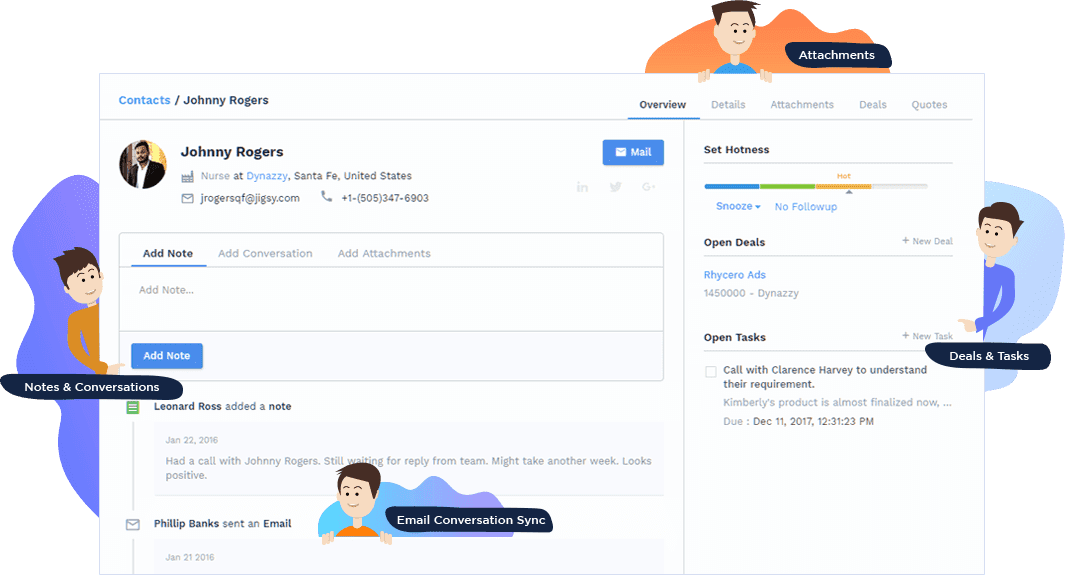
CompanyHub gives you a 360-degree view of your interaction with the customer
Controlling Visibility Of Data
No one wants to give all the employees access to the customer database. In order to protect the confidentiality of the data, you need to exercise control over who can see what. For example, a sales representative should be able to feed data to the system, yet it should not be visible to other sales representatives. This ensures complete data security and no one can leak the information to your competitors and take undue advantage of your work.
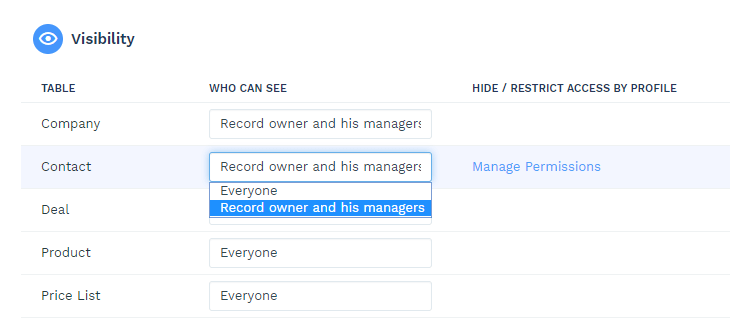
CompanyHub lets you decide who sees what
Scheduling & Bookings
As a business, you need to schedule your appointments to suit the needs of your customers. Giving them the freedom to choose their own time slots and days, from the available ones, allows them to schedule the appointments as per their own convenience. This works in your favour and lets you appease your customers.
Also, a good CRM should send out notifications to your team about the upcoming events and thereby ensuring you do not miss out on any of the events and suffer any kinds of losses.
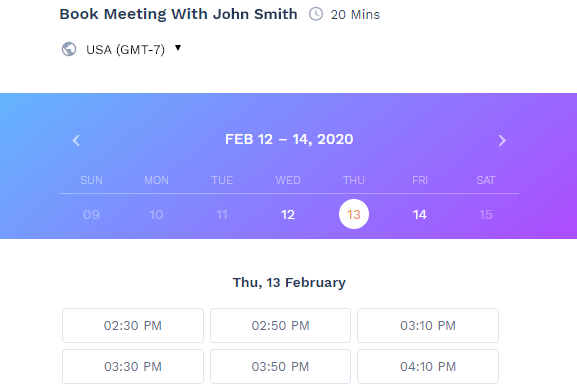
CompanyHub has an in-built calendar and booking system
Quotes and Invoices (Bonus!)
If your business is one that requires you to send out quotations and invoices to your customers, the best choice for you in CRM would be the one that lets you generate both quotations as well as invoices. Because it would only mean additional efforts to create quotations and invoices in a separate application and then try to integrate them with your CRM.
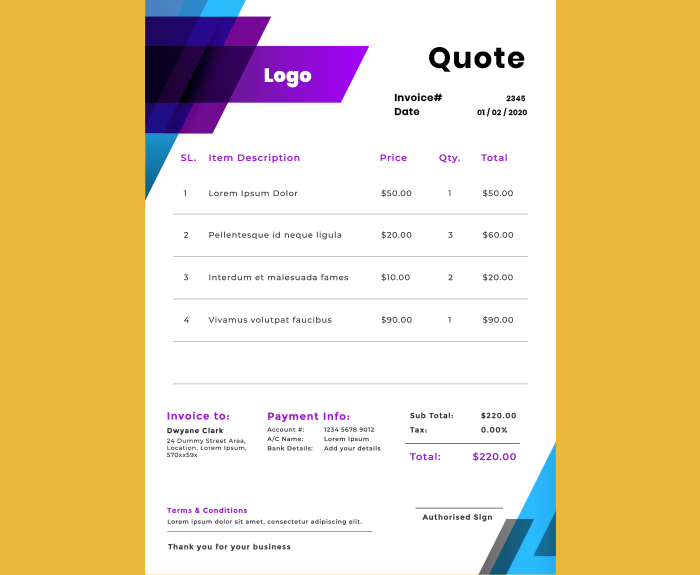
I guess by now you must be having a fair understanding of what makes a CRM stand out from the crowd and deliver the best for you. CompanyHub CRM allows you to do all this and much more. We let you capture leads from a website, manage them and send follow-ups smoothly. Our automations speed up your various business processes and in-turn improve your efficiency.
We provide you with all the tools necessary to make your business run smoothly. And lastly, it’s as easy as operating excel. No need to be a technical expert!
- Capture leads from website
- Book appointments faster
- Manage leads easily
- Email Sync, Bulk Mail & Email Tracking
- Send SMS
- Easier followups
- See deal pipeline
- Create automations in click
- Send quotations
- Do reporting


