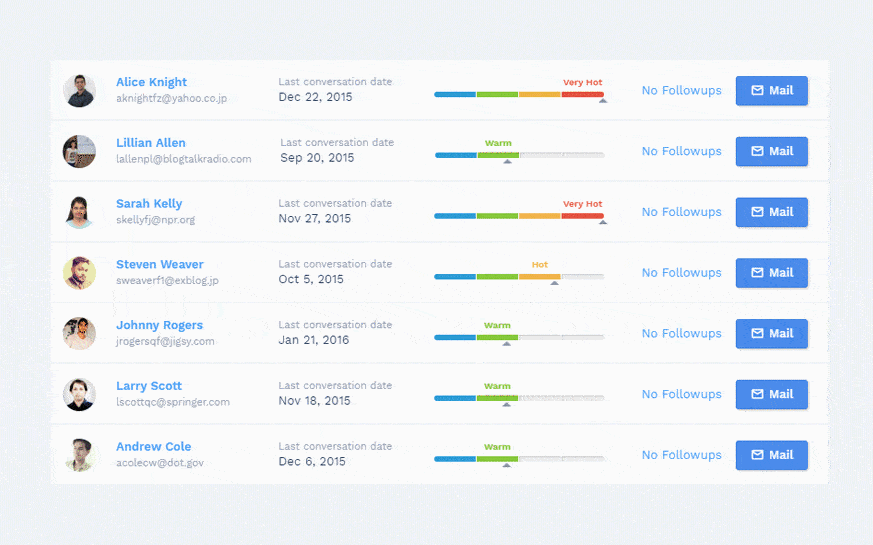As an Agency owner, you wear several hats and deal with multiple challenges at any given point. Client retention, employee productivity management, customer relationship management, blah and blah blah everything needs your dedicated focus. But nothing demands your focus more than client acquisition.
It can be a huge distraction to use 10 different softwares, learn how to use them, train and “convince” your sales team to use them and try to make all these softwares play well with each other.
That’s where a CRM software like CompanyHub comes in that is made especially for marketing agencies.
For a marketing agency, investment in marketing software is usually to:
- Solve challenges.
- Make a seamless customer journey.
- Optimize every customer touchpoint with the best possible experience.
- Email automation.
- Project management.
Rather than having a separate tool or software for each capability it’s better to invest in one tool that has all the functionalities mentioned above. Right from acquiring and tracking new leads, to fostering relationships, and managing projects.
For enhancing customers engagement and organization of information a marketing agency needs to adopt a CRM for a marketing agency.
But What Is A CRM Anyway?
A CRM (customer relationship management) is a powerful software that can be leveraged by marketing agencies of all sizes.
However The Bigger Questions To Ask Is:
- What are the major challenges faced by marketing agencies; and
- Why do they need a CRM in the first place?
To answer these questions here are a few important factors to consider when choosing the best CRM for a marketing agency.
- Lead Capturing
For a marketing agency to sign on new clients, they need a significant flow of leads. Moreover they need to have the right tools to capture those leads once they start flowing in so that they can be effectively managed. With a CRM software like CompanyHub, marketing agencies can directly fetch new leads from contact forms and add them to the CRM.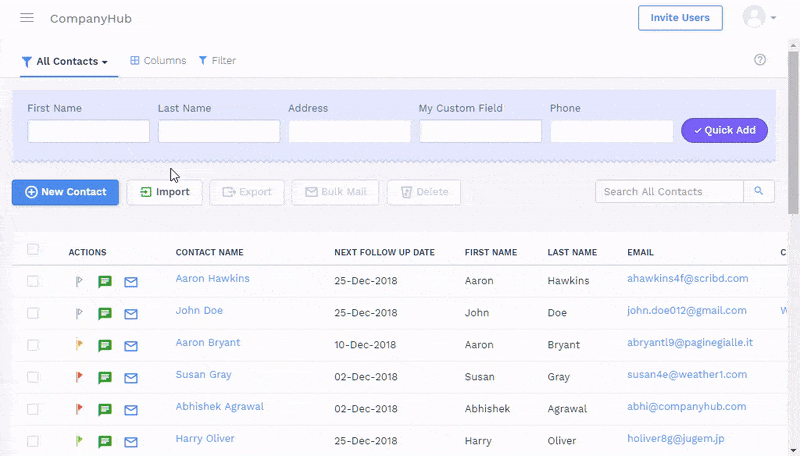
- Lead Management
Once agencies have the leads they usually face multiple challenges while managing them. With a CRM tool, marketing agencies can differentiate every lead according to each stage of the customer journey and differentiate the value of those leads with a hotness meter and do away with junk leads. - Lead Nurturing
Once you move to the next step in the journey you will need to nurture your leads where you will deploy strategic conversion tactics. You might need to send case studies of your existing clients or show past wins. With a CRM you can seamlessly send multiple content assets like Ebooks, Reports, Whitepapers etc through email or other mediums.All things considered, If we strip down the use of a CRM software for marketing agencies to its bare essentials, it needs to empower agencies to manage customer data without the cost of paying for multiple apps each month.
So, how to decide which CRM is ‘the one’ for your business?
The answer is to look for these important factors to find the best CRM for your marketing agency.
- Freedom To Make Several Customer Segments:
Marketing agencies need to prioritize customers according to their service offerings and segment their audience to provide them with a personalized experience. One of the most basic but essential features of the CRM is the ability to segment your audience and create custom filters. With this feature your team members can make customizable dashboards and access the right information and leverage them to strategically influence customer decisions. - Let’s You Make A Different Pipeline For Each Of Your Services:
Being a marketing agency, your offerings comprise a variety of services that caters across clients from multiple sectors and industries. One of the main features to consider when looking for the best CRM for your digital marketing agency is to narrow down your clients based on their sectors.It is extremely crucial to have this feature because you will create individual pipelines for each client across different sectors, industries etc. With this feature you can create different stages of pipelines with utmost customization capabilities depending on the services.
Without an iota of doubt, an ideal CRM for a marketing agency would help you manage deals effectively and move deals from one stage to another effortlessly. Simply assign them to the right teammate and be able to easily track any action on the deals.
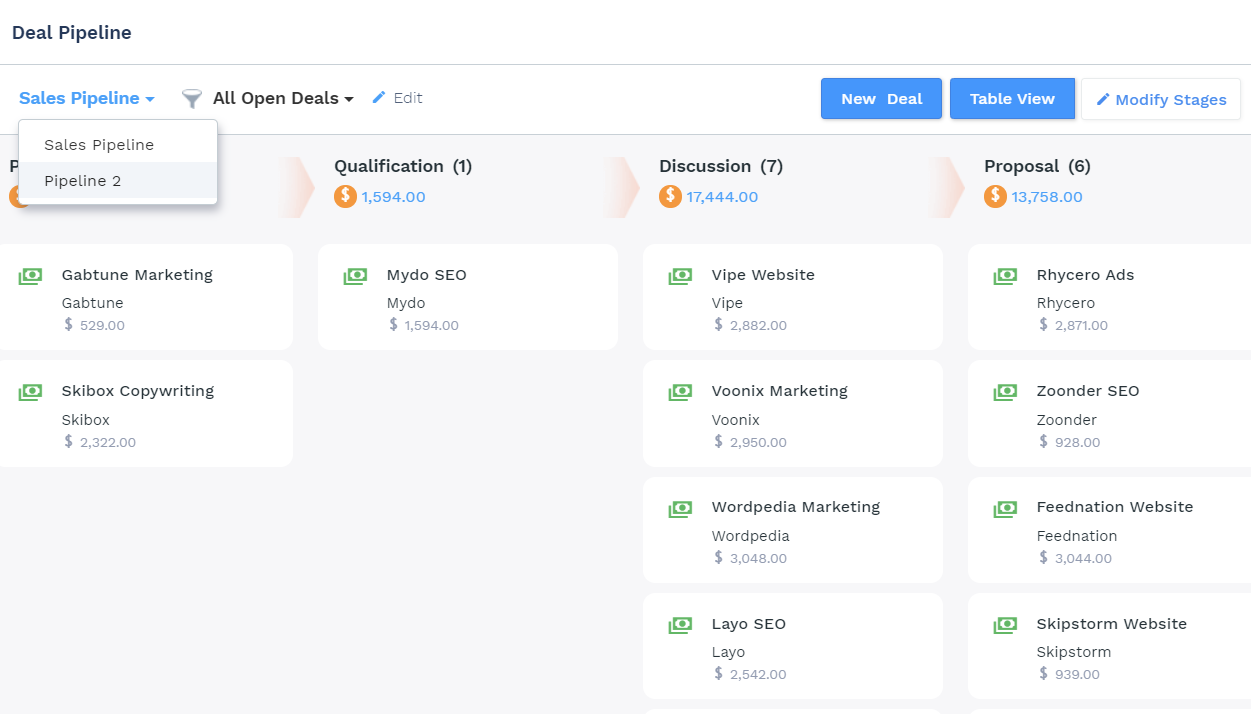
- Gives Access To All 3 Channels Of Communication:
One the major features you should be looking for is the capability to communicate with your prospects and customers seamlessly. Marketing agencies should be able to connect with possible customers via- Email
CRMs make it easy to sync your inbox and track all your emails, making it super easy to directly add a contact or lead to your CRM. - Call
No matter how much we are dependent on digital communication channels, nothing beats the classic human connection. In every stage of your sales process, your sales reps would need to accomplish the 3Cs:- Connect
- Convince, and
- Convert the prospects
An ideal CRM software should be able to integrate with a phone system like Twilio, so you can make and receive calls without ever having to leave the system.
- Text
Let’s not miss out on texts. The best CRM for marketing agencies should also help you with the feature to directly send texts to clients and prospects to strategically add value to your sales and marketing process.
- Email
- Automation
There are a bunch of time consuming tasks that slows up every agency. Whether it’s writing emails or tracking emails. With a CRM, getting in touch with clients through automatic email campaigns is like a breeze. Additionally a CRM should have the capability to boost staff efficiency and automate day-to-day operations with routine task automation:- Lets you easily monitor a complete history of your clients’ workflow and advertising campaigns.
- Simple and intuitive automated process of media placement bookings and for media buying.
- Create and deploy targeted programs based on customized parameters and automated process management.
- Freedom To Make Several Customer Segments:
Email Automation
For a marketing agency, a solid email campaign is priceless. Not only can a good drip campaign help you gain more customers it can help build meaningful relationships.
Additionally, a series of scheduled emails enables you to convert and delight customers in the best possible way. A good CRM like CompanyHub will enable you to add automation to your email marketing campaigns while you grow your customer base on autopilot.
Here Are Some Good Examples Of Email Automation Capabilities:
- Easily send personalized emails.
- Design sequence with the desired number of stages, time intervals, and conditions.
- Send emails at multiple time zones.
- Enroll in bulk contacts using tags.
- Provides valuable insights about your campaigns i.e. open rate, click rate, replied, and unsubscribed.
- Use pre-defined or create new email templates.
- It allows you to use a combination of text, email, and activity.
- Ability to handle sequences with fully-automated or semi-automated or manually.
Workflow Automation
Most marketing agencies struggle when it comes to having a separate sales or business development team and a customer servicing team. In most cases, the same team that services the customer ends up managing sales as well. And the result? With the pressure of meeting client deadlines on projects, agencies have to bear with manual and time consuming tasks like sending emails, setting reminders to share invoices, following up on payments and more.
CompanyHub CRM is specifically designed for marketing agencies allowing you to optimize the time you invest in such tasks with powerful workflow automations.
Whether you need to send
- Welcome emails to your new clients,
- Internal task reminders for your team members to complete tasks,
- Monthly invoices, or
- Automated emails when your client contracts are up for renewal, a CRM can seamlessly help you manage a large portion of your tasks so that you can focus on delighting your customers even more.
Team Features
Investing in a CRM is not just about managing your prospects, customers and deals. Collaboration is the key to effectively managing clients and workflows. When it comes to a marketing agency, there are multiple teams who handle deals whether in sales or marketing.
A Marketing Agency Needs Smart Features Like
- Sharing client insights across different teams.
- Have a collaborative team inbox where each team can be upto date about the latest conversation with the client.
- Team members with access can easily respond to an ongoing deal. When the prospect responds, any available rep can respond to the conversation, so the prospect doesn’t have to wait.
- Members can add new teammates or simply tag them to take over a conversation.
The bottom line, a CRM should make it very easy to collaboratively assign and execute tasks across multiple teams.
Mobile App
With a mobile app you can Monitor and manage your business anytime, from anywhere and collaborate with your teammates on the go. Having this capability lets you access your data on a mobile, enabling you to
- Take action from anywhere,
- Stay up-to-date,
- Manage leads and opportunities,
- Collaborate with coworkers, and
- Close more deals at lightning speed.
GDPR Compliance
With GDPR, collecting and storing personal customer data has created a massive impact on how marketing agencies acquire customer information. It has totally changed sales prospecting and it requires change in customer service departments as all personal data is needed to be handled in a more professional manner.
It is extremely important that your CRM has the features to support your customers journey towards compliance. It should consist of:
- Privacy features
- Privacy data lifecycle management
- Storing and managing of personal data securely
- Consent management
Reporting & Analysis
When you determine whether a prospect is relevant for you, the CRM allows you to assign them to your deals pipeline, allowing you to track the progress made with each customer across the entire customer journey. Based on the actions in each step of the journey, you can analyze the bottle-necks in your process and hence devise better strategies.
With a pipeline view you can easily determine revenue forecasts, give insights into how each of your deals is performing, identify gaps in your communication channels and your business overall so that you can ideate strategies to address them and more.
With CompanyHub’s CRM for marketing agencies, generating reports on a daily, weekly or monthly basis to draw performance insights is super easy. The best part about it is that you can get a sector-wise or industry-wise breakdown of your clients and determine where the most revenue comes in from.
Integration
Usually marketing agencies have a wide mix of tools and softwares. A good CRM like CompanyHub lets you integrate multiple applications through API and other integrators.
These integrations result in automated actions that expand the functionality of the CRM eliminating the need to toggle back and forth between systems. Some of the key integrations include:
- Email Integrations
- Calendar Integrations
- Social Media Integrations
- Team Communication Integrations
- Forms & Data Collection Integrations
- Calling Software Integration
- Proposal & Documents Integration
- Event Integration
- Video Calling Integration
| CRM |  |
 |
 |
 |
 |
|---|---|---|---|---|---|
| Contact Management | |||||
| Email Marketing | |||||
| Task Management | × | ||||
| Lead Management | |||||
| Workflow Automation | × | × | × | ||
| Marketing Automation | × | × | |||
| Analytics And Reporting |
Hubspot CRM
A name very well known in the market. HubSpot CRM is a free, cloud-based CRM specifically designed for inbound marketing companies.
An easy to use CRM that is perfect for companies that have multiple processes and many employees who get in touch with customers. In a scenario if an organisation has a
well established structure and needs a tool to efficiently maintain finance, administration, and other teams to have access to CRM data this tool is perfect.
-
Pros
- Has a workable free version.
- Intuitive user interface makes it easy to get up and running.
- Outstanding email integration features.
-
Cons
- Costly once once premium functions are added.
- Not so easy to configure for more complicated companies.
- Agents are able to add functions without having to get help from developers.
-
Pricing
- Free
- Starter: $50/user/month
- Basic: Starts at $200/month
- Professional: Starts at $800/month
- Enterprise: Starts at $2400/month
Zoho CRM
Made for businesses of every size, Zoho enables you to attract and retain clients, send automated emails, and grow at scale.
-
Pros
- Generate leads, automate lead scoring, and drive quality leads to closure.
- Powerful email marketing tools.
- Third party integrations.
- Has an available API for creating custom application integrations.
-
Cons
- The user interface is clunky and dated looking.
- Workflow automation limited to professional tier.
-
Pricing
- Standard ($12/month/user/billed annually).
- Professional ($20/month/user/billed annually).
- Enterprise ($35/month/user/billed annually).
- Ultimate ($100/month/user/billed annually).
CompanyHub
A powerful and customizable CRM that helps you quickly adapt to all your needs in just a few clicks.
-
Pros
- 360 view for deals, contacts, accounts
- Multiple and customizable deal pipelines
- Automated reminders and notifications
- Powerful email marketing capability
- Custom reports and dashboards
- Team feature to control who sees what
- Mobile app
- Inbuilt quotes and invoices
- Effortless third party integrations
-
Cons
- Lack of landing pages.
- SMS support is not added to their Automation feature yet.
- No white label support.
-
Pricing
- Productivity: $15/user per month billed annually (Saves 33%).
- Automation $24/user per month billed annually (Saves 33%).
Salesmate
Salesmate is a CRM tool that is specifically built for growing sales teams to organize sales processes, close more deals and build strong customer relationships all on a single platform.
-
Pros
- 360 view for deals, contacts, accounts
- Custom sales workflows
- Custom reports and custom dashboards
- Email logging automation
-
Cons
- Small business focused
- Custom sales workflows
-
Pricing
- STARTER $12 per user/month, billed annually
- GROWTH $24 per user/month, billed annually
- BOOST $40 per user/month, billed annually
Hatchbuck
Hatchbuck is ideal for small to mid sized businesses looking for an all-in-one sales and marketing automation solution.
-
Pros
- Affordable pricing for the range of features offered.
- Marketing and CRM integration.
- Unlimited users for a set rate.
-
Cons
- Not as customizable depending on how your business operates.
- Limited drag and drop email builder.
-
Pricing
- Lite Plan: $49/month.
- Core Plan: $89/month.
- Pro Plan: $149/month.
- Enterprise Plan: $199/month.
Nimble
Nimble CRM has been designed from the ground up to manage customer interaction, with a single platform created to integrate all aspects of CRM, and factor in organizational tasks and events from work calendars and diaries to improve efficiency and customer experience.
-
Pros
- API access
- Contact management
- Performance reporting
- Pipeline management
-
Cons
- Using email within Nimble is not great – you can’t access any of your folders, or move mail to them.
- There’s no autoresponder functionality.
-
Pricing
- Free version
- Nimble business $19 billed annually
- Nimble business $25 billed monthly.
Agile
Agile CRM is a CRM platform for small and medium businesses looking for a tool that brings together the functions of marketing, service, sales, and web engagement platforms.
-
Pros
- Sales tracking
- Contact management
- Marketing automation
- Two-way emails
-
Cons
- Starter package users can access only one integration feature.
-
Pricing
- Free for 10 users
- Starter: $19
- Regular: $29.99
- Enterprise: $47.99
Conclusion
For a Digital Marketing agency, clients are the pivot to the success of your business. Whether you are in the game for just a year or twenty years, it is important to acquire new customers, engage with them at scale and nurture them through a great experience across all touchpoints in your customer journey.
Providing a state of the art customer journey and delighting your customers throughout the lifecycle can dramatically maximize every interaction you have with your customers.
Choosing the right CRM software for a marketing agency will improve your team’s productivity, boost your sales, and delight your customers. Collaborative features like shared team inbox, email and text, built-in phone system, automation, workflow automation and mobile app can help you streamline your business process and effectively close more deals.
With CompanyHub’s CRM your marketing agency can easily find new leads, convert them into clients and close deals faster.
Sign up for a free trial of CompanyHub and grow your agency like never before.
Why Go For CompanyHub?
As you can see from the comparison above, CompanyHub makes for a rich-in feature and low-in-price choice while also being a top product in the niche of CRM for mortgage brokers. However, what really sets this CRM apart from the rest of top mortgage CRMs is the fact that you can absolutely tailor-make CompanyHub for your particular business at the most reasonable costs; there is no limit to what you can make, and hence, become!
Try for free now!