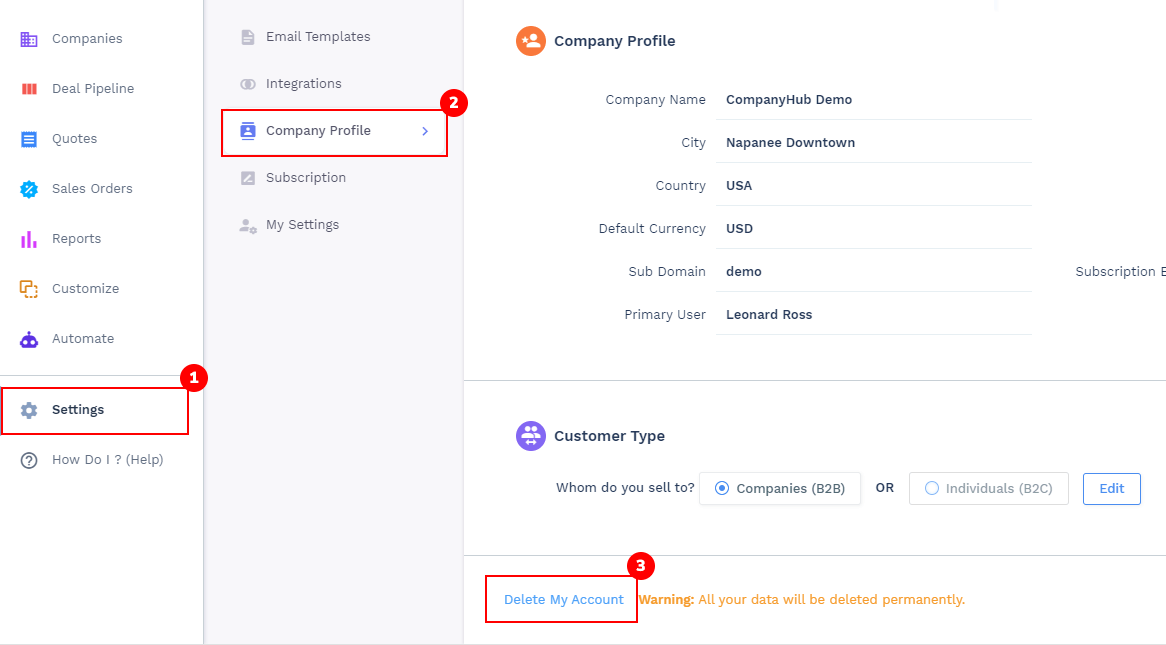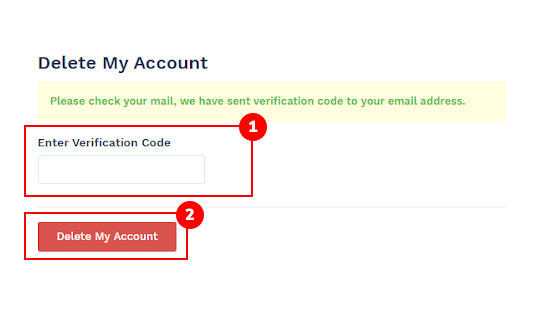Steps to Delete CompanyHub Account
If you want to delete your CompanyHub account kindly follow the steps given below-
- Go to Settings and in the menu click on Company Profile.
- Under Company Profile, when you scroll down you will see the ‘Delete My Account’ option.
-
Click on ‘Delete My Account’ option.
![CompanyHub delete account step -1]()
- On the next screen, you will get the option to reach out to support team in case you need any clarifications or else you can directly click on ‘Delete My Account’ to proceed with the deletion.
-
On the next screen, you will get the options as to why you are deleting the account please choose one of the options and click on ‘Delete My Account’ to proceed ahead.
![CompanyHub delete account step -2]()
-
Once you click on the ‘Delete My Account’ option you will receive an email from CompanyHub with a verification code.
![CompanyHub delete account step -3]()
- Enter the verification code on the next screen and click on ‘Delete My Account’ and your account will be deleted.