Deal
Deal is an opportunity / project / proposal / bid / order that you are trying to win.
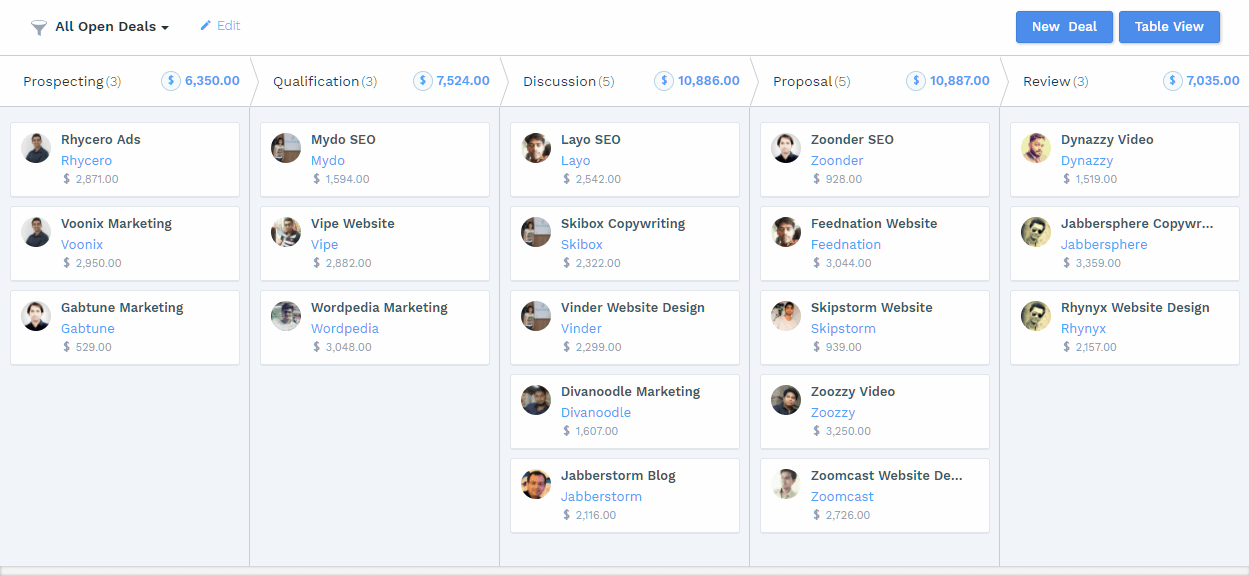
Deal Stages
A Deal usually goes through different stages like Discussion, Proposal, Negotiation etc. And these stages are different for different companies based on their sales process.
Deal Pipeline
Deal Pipeline shows you open deals (deal that are not won / lost yet) by stages. You can see the deals in each stage and the potential amount in each stage. This gives you complete visibility in your sales pipeline. Closed deals (Won / Lost) are not shown on pipeline.
As your Deal progresses, just drag it to the new stage. New Deal stage will be automatically updated and pipeline will also be updated.
Once a deal is closed, just mark it as won / lost. Deal stage & close date will be updated and Deal will disappear from pipeline.
Customize Deal Stages
You can customize deal stages from SettingsCustomize FieldsDeal. Select Deal stage. You can add or remove the stages from here. You can’t edit a stage name.
Customize Deal Pipeline
On Deal pipeline page, you can only customize Deal stages and you can filter deals using filters. Other things can’t be customized. To see additional fields etc., you can switch to Table view.
See Deals in Table
Click on ‘Table View’ to see Deals in table instead of Pipeline. Here you can see even closed deals, based on filter.
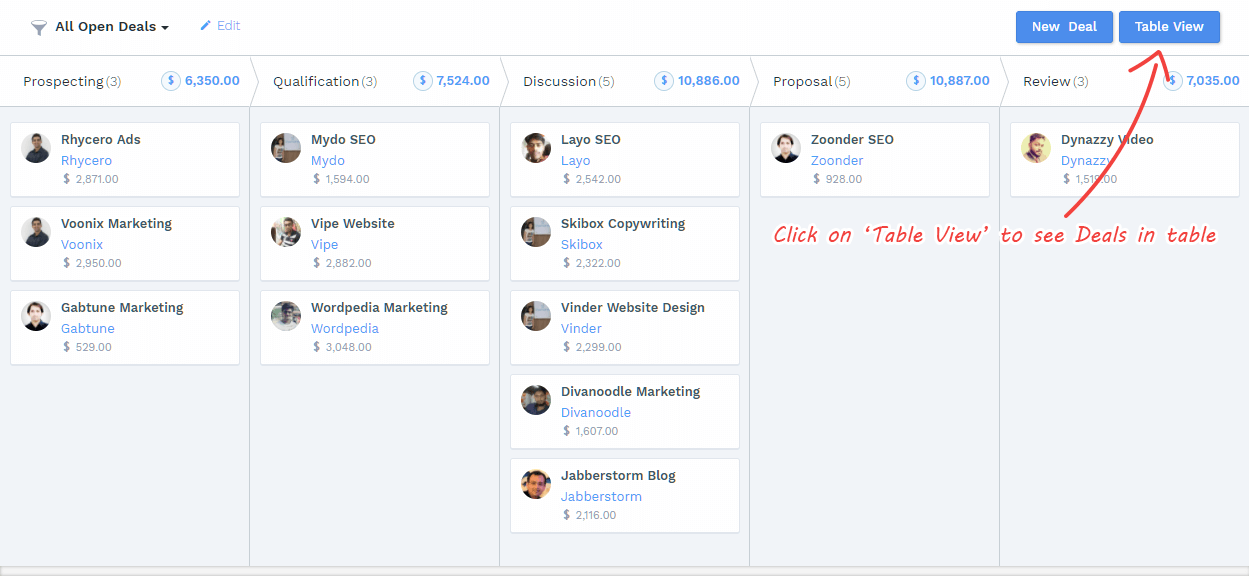
Tracking additional info with custom fields
You can track additional information about Deals like products, probability etc., by adding custom fields. How to add custom fields?
Filtering Deals
Want to see deals of particular sales person / city / size etc? You can filter records based on any field, including custom fields. You can change columns of table view too. And you can save these filters so next time you can filter in 1 click. How to create filters / change columns?
Reporting on Deals
You can analyze your sales performance, by creating reports on ‘Deal’ table.
Reporting on Deal stage changes
CompanyHub tracks Deal stage changes in a table called ‘Field Change’. Everytime you change Deal stage, a record is created with Deal, old stage, new stage, date, who changed. This table is visible only in reports.
To see Deal stage changes or do reporting on it, create a report on table ‘Field Changes’ and use ‘Old Value’ and ‘New Value’ in those reports.
Adding Notes & Tasks to Deals
Add a note / task
Notes & Tasks can be added to Deal from Table view and from Deal record page.
