Assigning Leads to Salespeople: Every record has a field ‘Assigned To’ which indicates to which salesperson that contact (or any other record) is assigned. By default it is assigned to the user who creates / imports the record. To assign the record to another salesperson, just select the salesperson in this field.
If the field is not visible in form and you want to show it, you can go to Customize and drag it from Hidden Section at bottom to any other section.

If the visibility of Contacts / Companies / Deals is set to public (default is public), all records are visible to all. You can change the setting to hierarchy based. In that case, the record will be visible to salesperson, his manager, manager’s manager and so on.
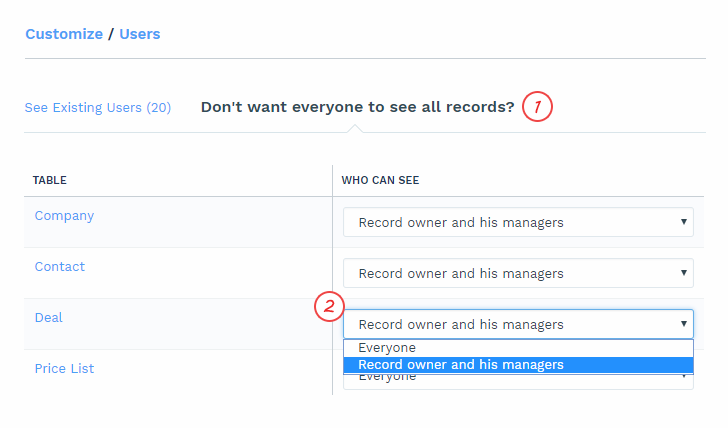
Data visibility is primarily managed using profiles. Every user has a profile. User’s profile decides what type of records and which fields are visible to the user. Hierarchy of profiles decides who can see whose records.
Hierarchy of profiles : It is set using ‘Reports to’ field of Profile. So if the visibility is not public and a salesperson creates a record, the record will be visible to the salesperson, his manager, manager’s manager and so on.
By default, User reports to Manager and Manager reports to CEO.
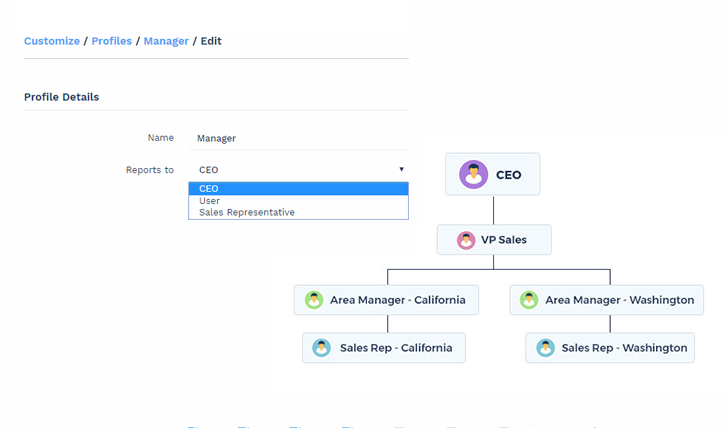
If you want to have your own visibility rules like based on Product, Country, Industry etc., that is also possible. Contact support and they will help.