Click on a Contact name to see all details, notes, tasks, conversations, emails, associated records etc. at 1 place.
You can see previous activities here. You can also add a note / conversation / task or upload associated documents.
You can also see contact information and associated records – all at one place.
You can sync your email so all conversations with CompanyHub contacts will be automatically synced in CompanyHub CRM. Even if you send / receive email outside CompanyHub.
Assigning Leads to Salespeople: Every record has a field ‘Assigned To’ which indicates to which salesperson that contact (or any other record) is assigned. By default it is assigned to the user who creates / imports the record. To assign the record to another salesperson, just select the salesperson in this field.
If the field is not visible in form and you want to show it, you can go to Customize and drag it from Hidden Section at bottom to any other section.

If the visibility of Contacts / Companies / Deals is set to public (default is public), all records are visible to all. You can change the setting to hierarchy based. In that case, the record will be visible to salesperson, his manager, manager’s manager and so on.
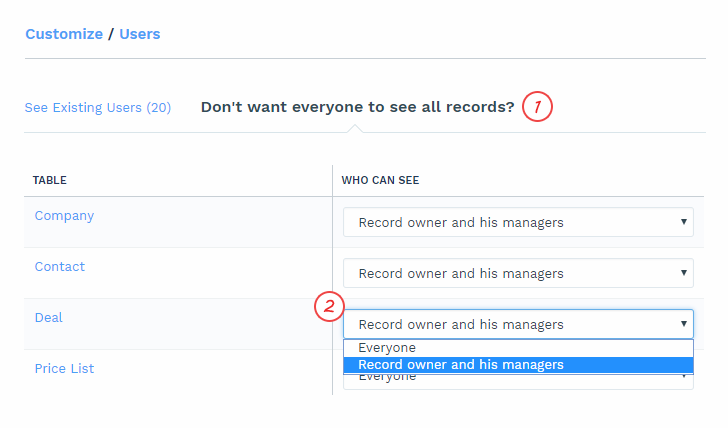
The hierarchy is decided by hierarchy of profiles. It is set using ‘Reports to’ field of Profile. By default, user reports to manager and manager reports to CEO.
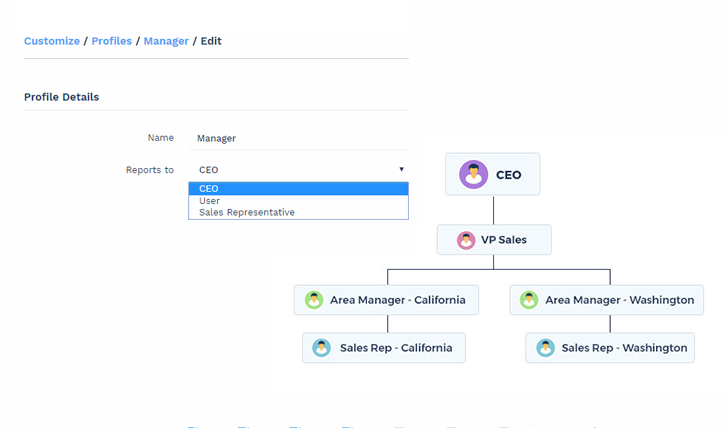
If you want to have your own visibility rules like based on Product, Country, Industry etc., that is also possible. Contact support and they will help.
Salespeople hate CRMs because they are time consuming. So we have made it really easy for them to quickly update the CRM so they can spend more time doing sales!
You can track all the information you need with custom fields. Like Industry, Renewal Date, Source, Income, Products etc.
You can create various kind of fields like Text, Amount, Number, Date, Select options, Total, Formula, Associate another record etc.
These fields become available almost everywhere – Filters, Forms, Reports, Profile Permissions etc. You can also control who can see / edit which fields by customizing profile permissions.
You can easily filter records based on any field like sales person, country, next followup date etc. You can also save these filters.