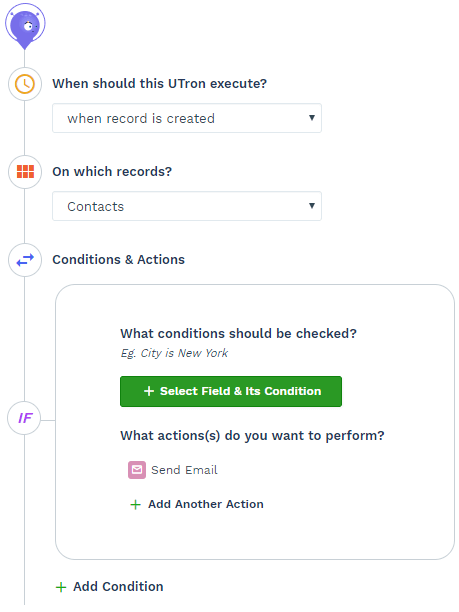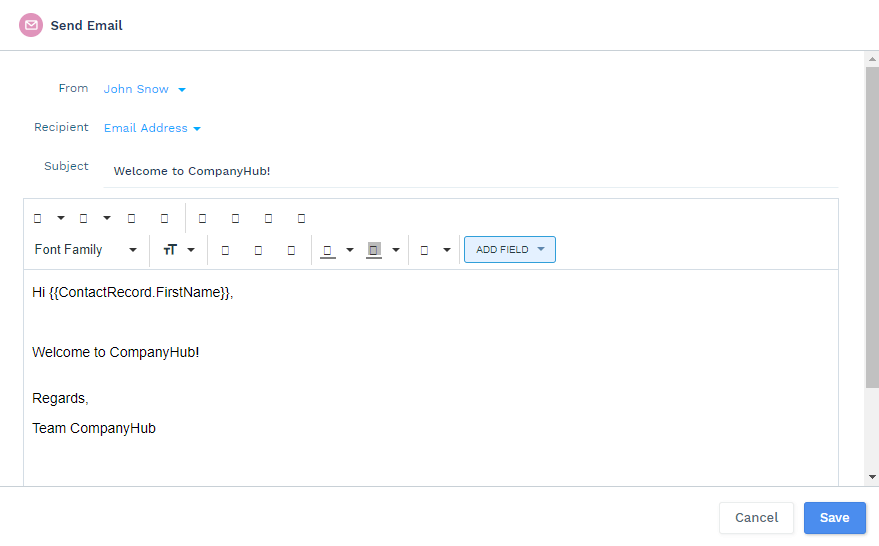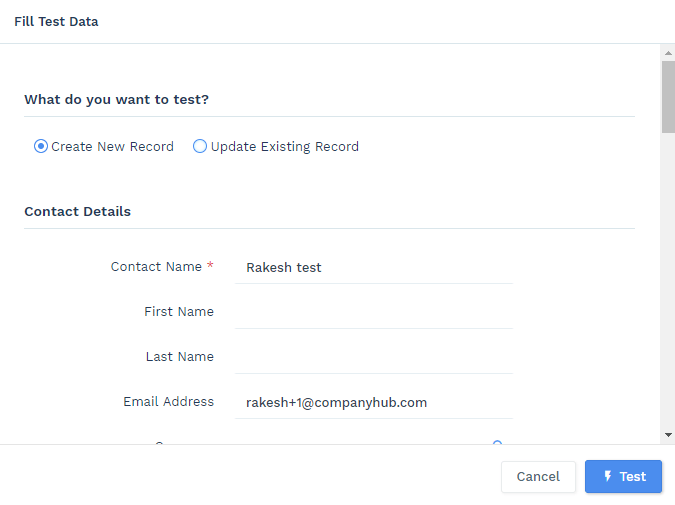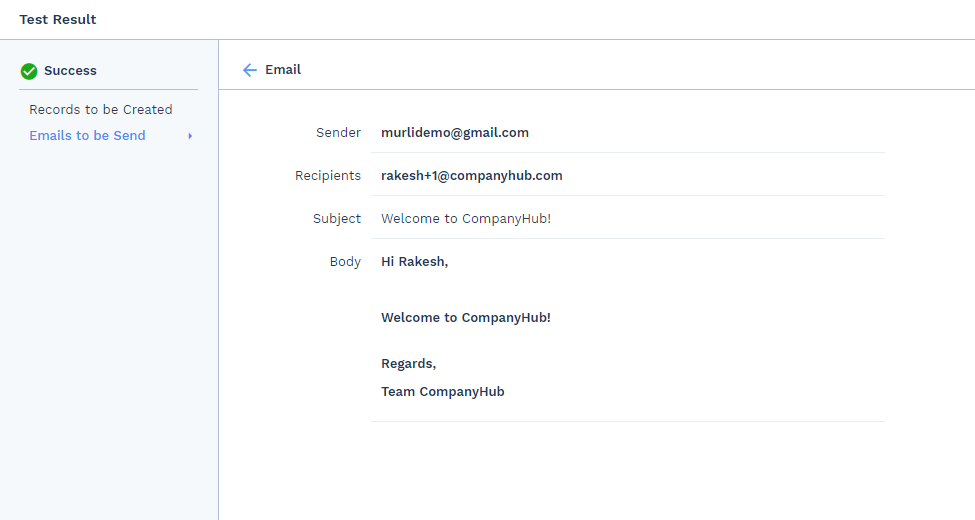Send a welcome email to clients as soon as the contact is created
Similar use cases: Notify team members/managers when a new lead is added.
This UTron sends out a welcome email to the Contact as soon as it has been added in the system. So every time a lead is added/created in the system, the UTron will automatically send an email from the salesperson to the Contact and initiate the conversation. Similarly, if you wish to notify your team regarding a new Contact that is added in the system you can achieve this using the same workflow.
-
Logical Flow:
- When a Contact is created.
- Send an email to the Contact.
This example sends a welcome email to the lead from the salesperson to whom the lead is assigned to.
Logical Flow for similar use cases:
- When a record is created.
- Send an email to the respective contact/team member.
-
- When to execute: When a record is created
- On which records: Contacts
- Filter criteria: For this UTron, no condition has to be selected/checked.
-
Action: Send Email
- From Assigned To (Sales Person) or User (Manager/CEO)
- Recipient Contact’s Email Address
You can also add details related to the contact in the body of the email by clicking on the ”Add Field” dropdown. You can select the fields that you want to be added in the email body from the drop-down and the system will dynamically fetch the values from that particular contact’s records.
-