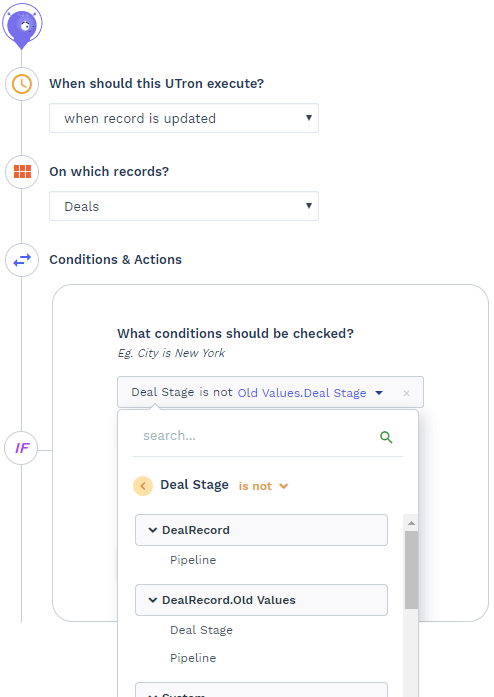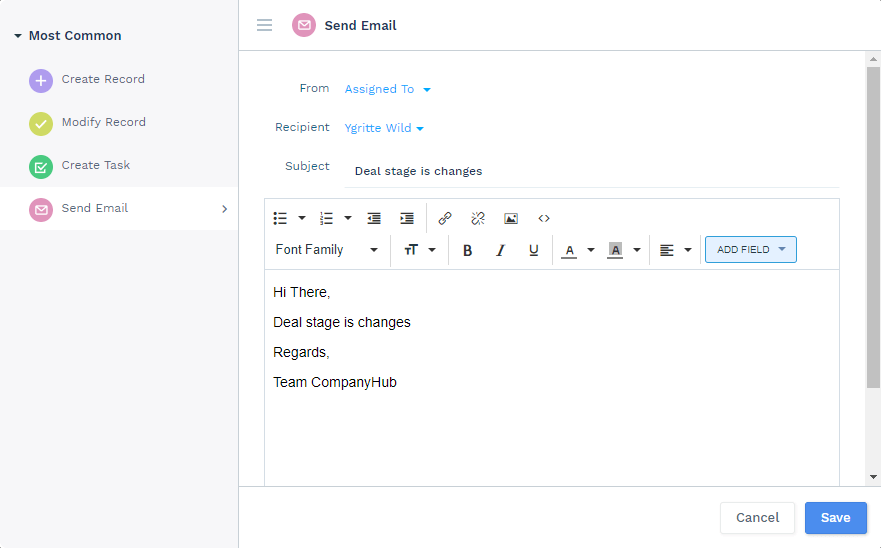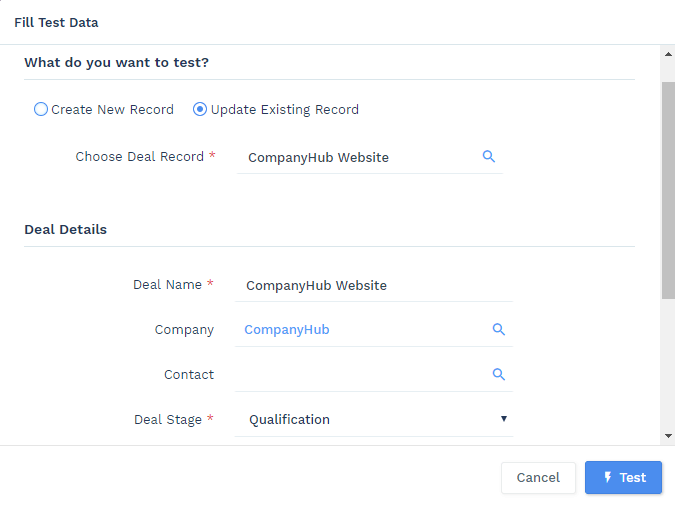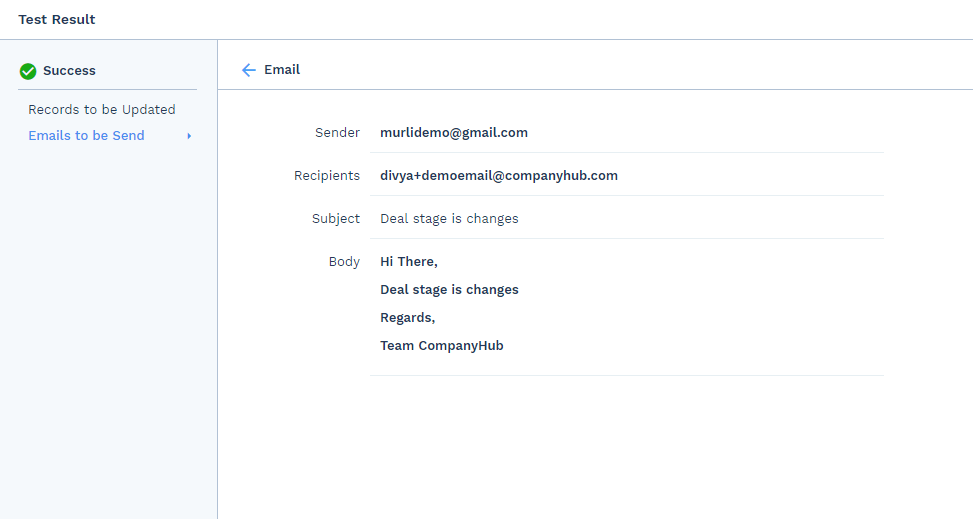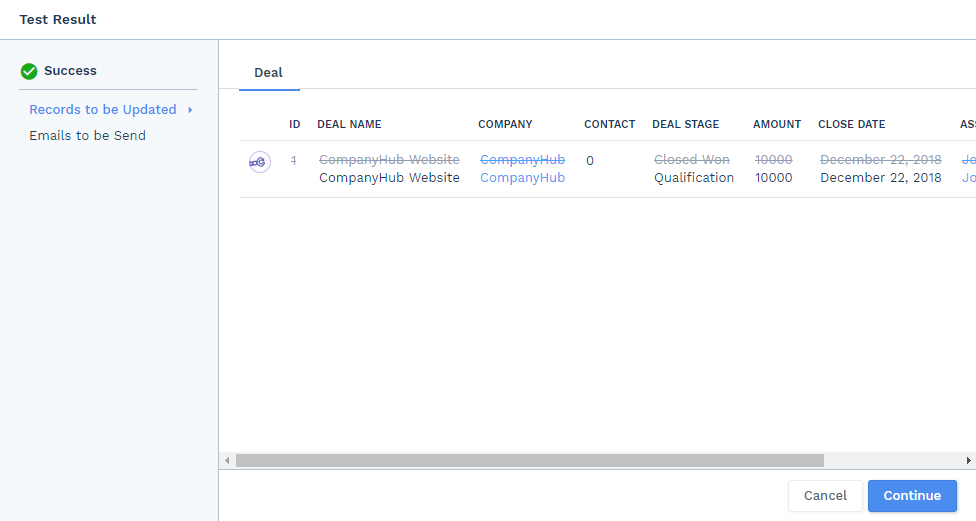Update managers when the deal stage is changed
Similar use cases: When a field is updated perform actions like send an email, set tasks, update values, etc.
This UTron is one of the most useful ones when a team is using the system. The UTron will automatically send out an email to the Manager whenever users change the stage of the deal. Similarly, if you wish to inform your sales team when a deal is assigned to them you can use this UTron.
-
Logical Flow:
- Check for records whose deal stage has been changed. To check this condition, we have two sets of values stored in the system for each record -old values and new / current values. You can compare the old values of the record to the new values.
- If the values do not match then email the manager about the change in the stage.
This example notifies the Manager whenever the deal stage is changed by the respective salesperson. You can use the same workflow in case you want to perform any actions whenever a record is updated.
Logical Flow for similar use cases:
- Check for all the records that have been updated. For that, you will have to compare the old values with the new / updated values.
- If there is any change in the value of the field then perform actions like sending an email, set tasks, etc.
-
- When to execute: When a record is updated
- On which records: Deals
- Filter criteria: Deal Stage is not = (Old Values of Deal Stage)
-
Action: Send Email
-
- From Assigned To (Salesperson)/ User
- Recipient User (Manager)
You can also add details related to the deal in the body of the email by clicking on the ”Add Field” dropdown. You can select the fields that you want to be added in the email body from the drop-down and the system will dynamically fetch the values from the deal.
-
-